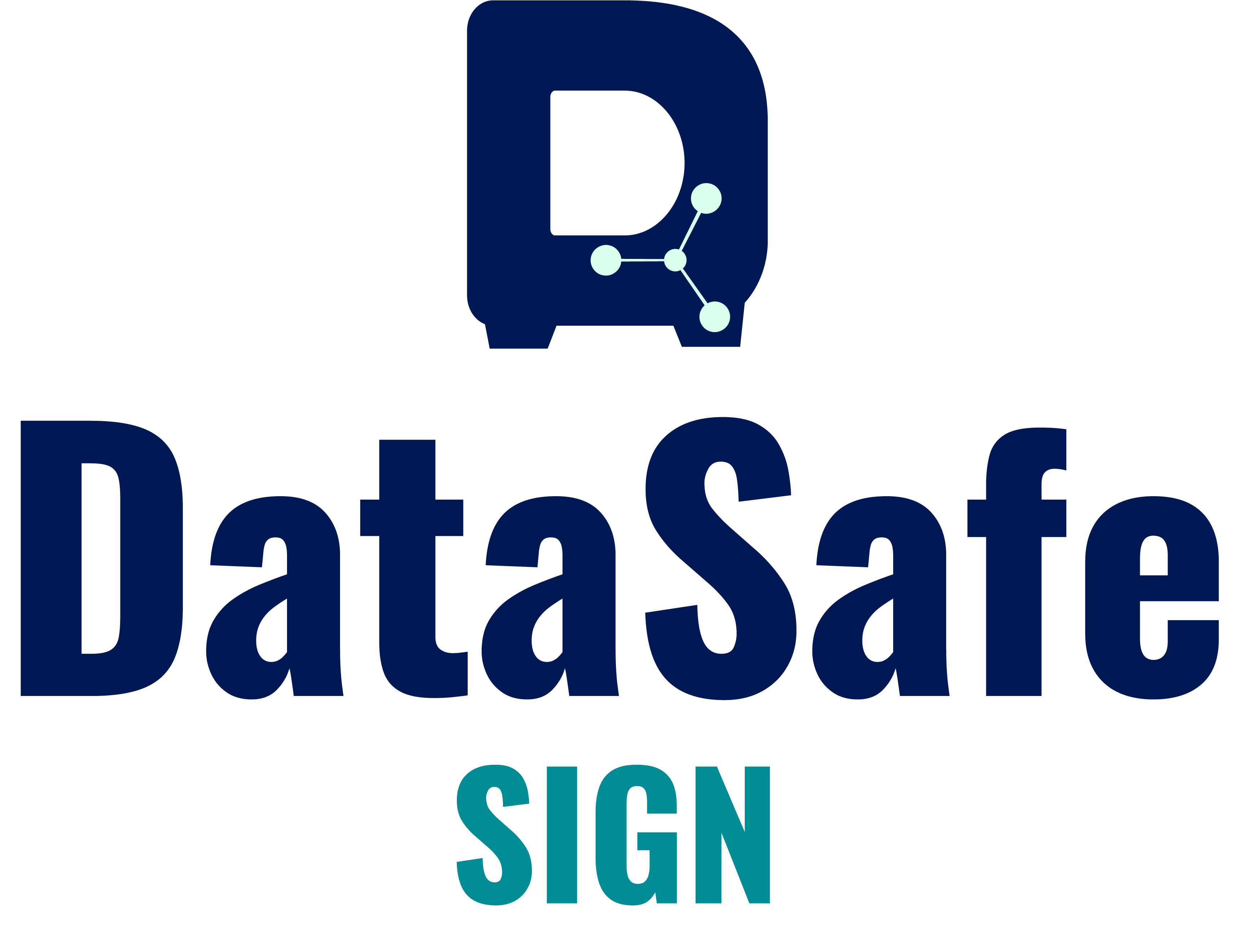Click with caution: protecting your Digital Identity when signing online.
For Australian professional small business owners, signing agreements online has become a routine part of operations. Whether finalising a supplier contract, onboarding a new client, or approving a lease, clicking "I agree" offers efficiency. However, this convenience necessitates careful attention to protecting your digital identity, which is crucial for your business's reputation and financial security. Here's how DataSafe-Sign protects your identity online and some things you can do to better navigate online agreements securely:
1. Verify the source - know who you are dealing with:
Before signing, thoroughly assess the legitimacy of the platform being used and the sender.
Check the URL: Ensure the website address begins with "https://" for a secure connection and check the status of the website in the address bar. Verifying security certificates and or looking for a padlock icon, different browsers have different ways of verifying security. Your browser may warn you via popup if a site is not secure.
Research the company: For new entities, conduct online research. Look for their Australian Business Number (ABN), physical address (if applicable), contact information, and reviews. Verify their details across multiple social media accounts. Always exercise caution with generic websites lacking detailed information or inconsistent online presence.
Be wary of unsolicited requests: If you receive unexpected emails or messages requesting your signature, especially for sensitive business information, be highly cautious. Verify the request through an independent channel, such as a direct phone call to a known contact.
2. Understand the agreement - read it carefully:
While it's easy to skim lengthy terms and conditions when managing a busy business, careful reading is essential.
Take your time: Avoid feeling pressured to sign immediately. Review the entire agreement thoroughly, paying attention to payment terms, intellectual property rights, data handling (especially regarding Australian customer data and privacy laws), dispute resolution and any other obligations placed on you as the signatory.
Pay attention to details: Look for any clauses that seem unusual or grant the other party excessive authority. If anything is unclear, seek clarification before signing. Legal counsel can be beneficial for complex agreements.
Keep a record: Once signed, save a copy of the agreement for your business records. This can be vital in case of future disputes.
3. Secure your digital environment - protect your devices and accounts:
Your computers, smartphones, and online accounts are access points to your digital identity. Ensure they are well-protected.
Use strong, unique passwords: Employ complex and unique passwords for all online accounts, particularly business email, online banking, and platforms used for signing agreements. Consider using a password manager.
Enable multi factor authentication (MFA): Activate MFA whenever available. This security measure requires a second verification step (usually a code sent to your phone or email address) in addition to your password.
Keep software updated: Regularly update your operating systems, browsers, and antivirus software. These updates often include critical security patches.
Exercise caution on public Wi-Fi: Avoid signing important business agreements on unsecured public Wi-Fi networks. If necessary, use a Virtual Private Network (VPN) to encrypt your internet traffic.
4. Be mindful of your business information - limit sharing: :
Carefully consider the business information you provide during the online signing process.
Provide only necessary information: Be cautious of platforms requesting excessive business details that are not relevant to the agreement.
Review privacy policies (especially for Australian Data): Understand how the platform handles your business data and any customer data you might share. Ensure their practices are acceptable and compliant with Australian privacy laws and regulations.
Identify phishing attempts: Phishing emails that mimic legitimate signature requests are common. Never click on suspicious links or provide business information in response to unsolicited communications. Verify requests through official channels.
5. Choose reputable digital signing platforms:
When using a platform for digital signatures, ensure it has robust security measures
Look for security certifications: Reputable platforms often display security certifications and compliance information on their website.
Understand their security protocols: Review their data encryption methods and other security features.
Consider Blockchain based solutions: Blockchain technology offers a secure and transparent method for recording and verifying digital signatures.
Protecting your small business's digital identity is an ongoing process. By implementing these careful practices, and utilising platforms such as DataSafe-Sign you can approach online agreements with greater confidence and minimize the risk of cyber threats. Prioritizing digital security is a crucial aspect of responsible business operation in the online environment.
Learn more about how we can help at datasafesign.com